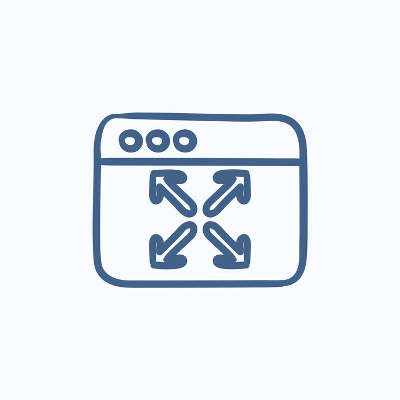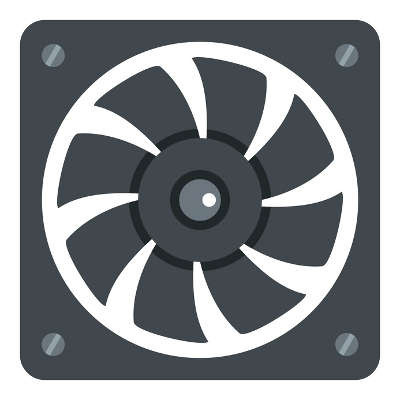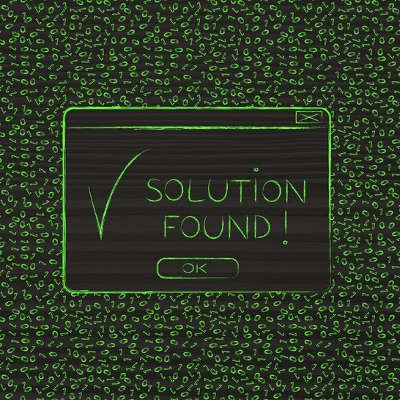Have you ever gotten the feeling that your mobile device’s screen is just too small to be used effectively, despite the fact that smartphone screens are bigger than ever before? Well, there is a way to mirror your phone’s screen to a larger screen, like your PC monitor. Here’s how you can do this with your Android device.
Argentum IT LLC Blog
Have you ever gotten Facebook requests from strange people who you don’t know? While it might be tempting to give them the benefit of the doubt--after all, maybe they know a friend of yours--it’s best to keep strangers off of your page when you can. In order to give your page, the flexibility to accept friend requests from people you may know, and protect it from strangers, you can implement a “follow” feature, and limit who can send you friend requests.
Here’s something that you might have noticed about opening Windows applications on your desktop; by default, they will generally open in a smaller window, giving you the ability to customize their size as you see fit. If you want a full size Window, it’s as easy as clicking on the maximize button in the top-right corner, but what if you didn’t want to go through this every time you open the app? There’s a solution for this, and we’ll help you find it.
For the average PC, most of its noise comes from its fans. Computers are typically built with cooling fans that are meant to operate at acceptable noise levels. Although, as machines age, they tend to require more work out of the installed fans in order to keep the components cool, which may explain why your old machine is much louder today than when you first got it.
Have you ever received unsolicited calls from unknown numbers? Sometimes you might receive them at incredibly inconvenient times, such as while you’re home and trying to wind down after a long day’s work. While Caller ID and voicemail have allowed users to keep unwanted calls to a minimum, there are other ways that you can block a caller entirely from reaching your smartphone.
In recent years, the familiar hard disk drive has slowly been losing ground to the much faster solid state drive. As they operate through very different processes, there are a few critical differences that you need to be aware of: SSDs have a limit to how many times data can be rewritten on the drive. This limit isn’t small, a standard consumer SSD drive is rated to sustain 40 gigs of data writing per day for 10 years. This may seem like a lot, but you’ll only get good results if you meet certain requirements and practices.
Netflix is a great way to keep yourself entertained while on the go, but you can’t take it wherever you want. One great example of such a restriction is while you’re on a flight, where Wi-Fi isn’t permitted (or unnecessarily slow and expensive). Thanks to a couple of innovations implemented by Netflix, you can download videos for offline viewing through its mobile app.
WHOOPS! This might be one of the more PG-rated things you would say if you dropped your phone, and perhaps additional colorful words would follow the moment you discovered that your phone’s screen is now cracked. If you find yourself in such a predicament, what do you do next? We’ll help you deal with this unfortunate circumstance in the best way possible.
A connectivity to the cloud is a great opportunity that your organization can leverage to its advantage, but only if it’s done well. No two businesses will have the same exact configuration when it comes to cloud, as the needs and responsibilities that are accomplished through that cloud solution will change. This week’s tip is dedicated to helping you discover which cloud solution is right for you.
Security issues can have any number of causes, meaning that every business needs to have a comprehensive security solution. This doesn’t mean, however, that there aren’t additional, small measures to implement that can give your organization’s security an added boost. Here, we’ll talk about two: keeping your software patched, and identifying social engineering attempts.
When you turn on your device’s Wi-Fi capabilities, do you ever take the time to look at some of the names of your neighbors’ connections? You’ll see some rather boring names as well; some might just use the name of their organization or the family’s name, or even just the default SSID used by the router. The fact of the matter is that a wireless network name that’s easy to gloss over is a best practice for network security.
Oh no! You start slapping your pockets, already knowing what you’re about to confirm--your mobile device is missing. With the reliance we have on these devices, losing yours is enough to send you into a relative panic. However, this panic may be avoided by implementing a reliable solution specifically for locating a lost device.
With Google Chrome’s Incognito mode, you can privately browse the web, but you may have noticed that Incognito mode also disables your extensions by default. This isn’t a big deal, but it can be an annoyance that you’d prefer not to deal with. Thankfully, there’s a good way to make sure that specific extensions stay enabled, even in Incognito mode.
Before we dive into this week’s tip, it has to be said: if you have a choice, you should probably avoid using a public computer. As a rule, these machines feature minimal security precautions, along with maximum risk to any data accessed by the PC. Although, if a situation ever arises in which you have no choice but to use a public computer, be sure to follow these security best practices.
Let’s say that you get to work in the morning and you’re ready to be productive, only to be greeted by a notification that your device automatically installed Windows 10 updates and has restarted itself? Windows 10 has achieved a reputation for such occurrences, and we’re concerned about that you could lose progress made on projects due to an unexpected restart. Thankfully, you can take measures to keep this from happening.
You only care about how long your device’s battery lasts when it’s in the red, and at that point, it’s almost too late to find somewhere to charge. In situations like this, your first thought is, “Where is the nearest outlet?” Subsequently, your next thought might be, “How can I charge the battery faster?”
How much of managing your IT resources are your employees responsible for? SMBs will often have their employees service their own workstations to some degree, primarily because they don’t have the resources to devote entirely to IT management and maintenance. This lack of IT talent can largely be made up for by training your employees on basic computer tasks.
On average, how many people do you think are affected by identity theft? According to the United States Bureau of Justice, about five percent of its population; about 11.7 million people, are victims of identity theft. Their methods might vary, but the one thing that all victims have in common is that they hold information that presents value to hackers. Among these victims could be a few that hit close to home: your employees.